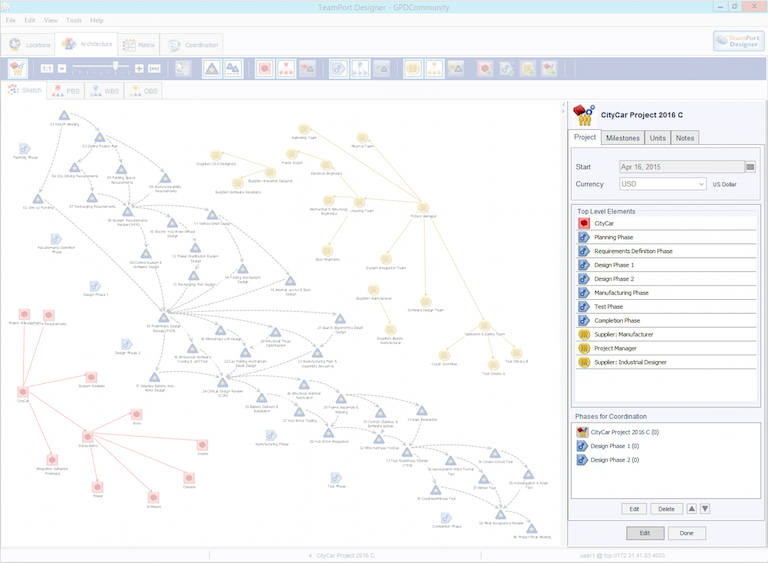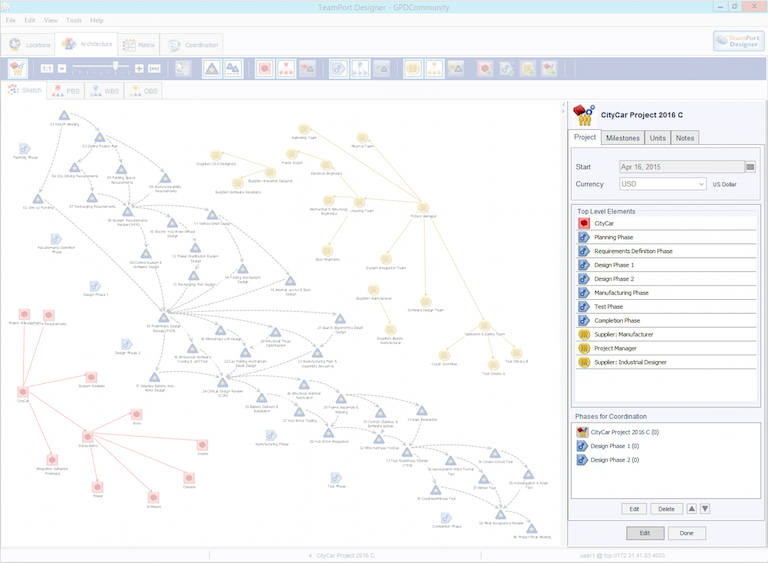
In TeamPort Designer and Forecast, Views are shown on the left and Detail Panes shown on the right.
When a project model element (or relationship) is selected in the View, the related Detail Pane is shown on the right, allowing viewing and editing of detail attributes of the project model.